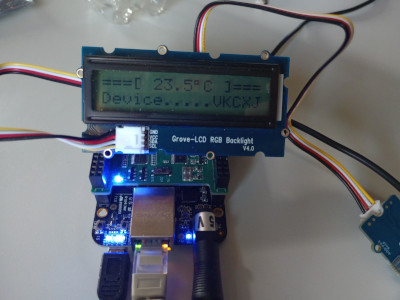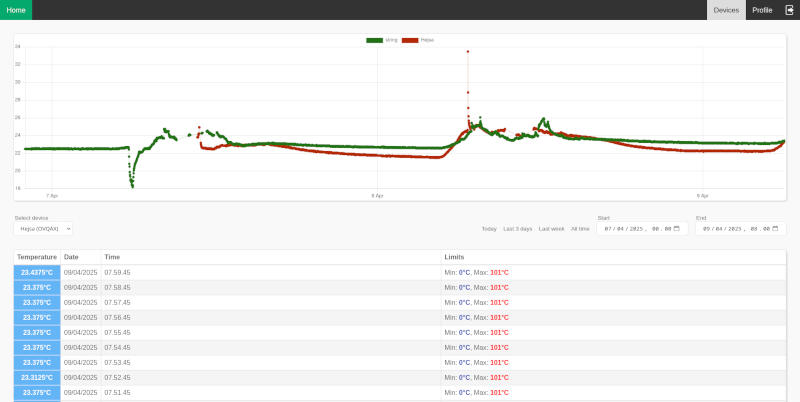1.5 KiB
Temperature Alarm
Setup
In the backend folder, copy appsettings.example.json into appsettings.json and fill out the values.
In the frontend folder, copy shared/constants.example.js into shared/constants.js and fill out the values.
In the iot folder, copy config.example.h into config.h and fill out the values.
Running
To run the backend, type dotnet run within the backend/Api folder. Make sure you have the .NET 8 SDK installed.
The frontend should just be hosted with a static web server. To run locally, you may e.g. use PHP: php -S 0.0.0.0:80
The IoT code should be run on a BeagleBone Black with:
- A Grove Base Cape, set to 5V
- A JHD1313 Grove-LCD RGB Backlight display in one of the I2C_2 ports
- An MCP9808 Grove High Accuracy Temperature Sensor in one of the I2C_2 ports
- A Grove Buzzer in the GPIO_51 port
The following library packages are required by the IoT code and should be installed on the BeagleBone:
apt install libmosquitto-dev librabbitmq-dev libi2c-dev libgpiod-dev libcjson-dev
Note
The RabbitMQ apt package is missing the header files - They can be copied from here into the
/usr/include/rabbitmq-cfolder
Copy the source files onto the BeagleBone and run the following command to compile and run the code:
make && ./a.out
To run in the background, a program such as GNU Screen can be used.